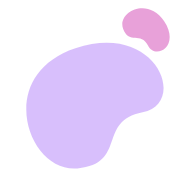Perspective
Let's start growing your audience, and plan towards earning from your show.
Get Help
How to submit your podcast?
How to get your podcast featured in the app (Paid promotion)
How to improve visibility of your Patreon, Paypal, … support url?
How to use Time code in the episode show notes?
How to create a private RSS feed?
How to submit your podcast?
If you want your podcast to be available on Zpod, submit your PODCAST.
Once the podcast is indexed, you will get a Zpod URL that you can put on your website and share with your listeners.
This url will open your podcast subscription page on the Zpod app when used on a phone, or use your podcast page on Zpod’s website.
In case your podcast wasn’t already indexed in the app database, it can take up to 24 hours for the podcast to be available through the app
How to get your podcast featured in the app (Paid promotion)?
You can now promote your podcast and grow your audience via Paid advertisement. You will find all the details on this page.
How to improve visibility of your Stripe, Paypal, … support url?
This feature will be available soon.
Understanding your Podcast analytics to grow an audience
This feature will be available soon.
Setup and Launch service
We’ve got you covered. You send us the info about your podcast and we’ll do the rest.
Our team will complete this one-time setup of your RSS feed and submitting it to the Zpod directory within 24 hours of your order.